GUI ScreenIO can easily be multilingual!


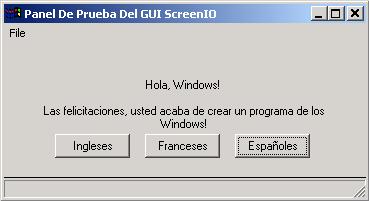
Here's the source code that displays the panel and switches languages. As you can see, there's nothing to it:
|
PERFORM WITH
TEST AFTER
|
A profile is required to take advantage of GUI ScreenIO's multiple language support; this ensures that the languages are applied consistently across all of your panels. Just specify the languages you intend to support on the Languages tab.

Then, create your panel(s). It's probably easiest to do your initial design in your default language and then provide the translations.
To provide translations, select Panel/Languages/Translation from the menu. Select the language you're going to define, and then go through the text strings as they're shown, translating them into the target language. All of the language support is contained in the panel copybook; there is no limit to the number of languages in an application.

When you execute your application, you can switch languages anytime by simply telling GUI ScreenIO which language you want to use. GUI ScreenIO will then display all text in the language you selected, on every panel throughout your application.
It's neat!
| © 2000-2019 Norcom, all rights reserved |